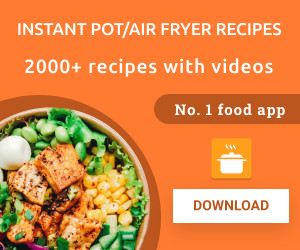BitWarden is still my top choice for a cost-effective password manager, but 1Password offers some unique features that stand out. One of the standout features is Travel Mode, which allows you to delete sensitive data from your devices before traveling and restore it with a single click after crossing borders, preventing access to your password vault by unauthorized individuals.
1Password also uses a dual-key system to unlock your account, adding an extra layer of security. While this does enhance protection against weak passwords, it also means you need an additional key to access your passwords. However, 1Password ensures you have this key as part of your “emergency kit.” Nevertheless, I personally prefer using a self-generated password paired with a Yubikey for added security.
In addition to password management, 1Password can also serve as an authentication app similar to Google Authenticator. It creates a secret key for its encryption key, enhancing security by preventing decryption of your passwords without this key. However, losing this key means no one, not even 1Password, can decrypt your passwords.
1Password offers seamless integration with various mobile apps, enabling autofill functionality without the need to copy and paste passwords. This integration is more pronounced on iOS due to restrictions on inter-app communication.
For those interested in Dashlane, the service has evolved over the years with updates introducing helpful features like Site Breach Alerts. Dashlane actively monitors the internet for leaked personal data and alerts users if their information has been compromised. Setting up and migrating from another password manager to Dashlane is straightforward, with encryption keys like BitWarden’s setup process. While Dashlane lacks a desktop app, it supports major browsers with addons and offers a 30-day free trial for users to test its features.
For those seeking more control over their data, self-hosted options like Enpass provide a secure solution. These services do not store user data on their servers but use local vaults synced via third-party services like Dropbox or Nextcloud. Enpass supports various platforms and syncing options, ensuring data remains secure. The password manager offers standard features like generating passwords, breach monitoring, and biometric login support, along with the ability to store credit cards and other data. Enpass also facilitates easy setup for syncing through preferred services and recently added support for passkeys.