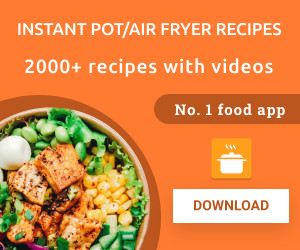Custom category tabs in the form of color-coded tags are utilized to nest notes, similar to the organization in a three-ring binder. Notes can be linked to meetings through Outlook and prioritized using urgency tags. OneNote is recommended as a professional notes app for these purposes.
For Microsoft 365 subscribers, OneNote offers integration with Copilot AI. Copilot AI can assist in creating summaries, to-do lists, consolidating information from various sources, and enhancing the clarity and coherence of notes.
Apple Notes is a straightforward choice for iPhone users, offering simplicity and ease of use. It provides features like adding attachments and clipping content from the web without overwhelming the user. Organizing notes with category folders and subfolders can enhance productivity, and users can dictate notes to Siri for transcription.
Bear notes present a stylish alternative to Apple Notes, allowing users to customize themes, formatting, and typography. The option to link notes via tags simplifies organization, especially for users with scattered thoughts. Bear underwent a significant update, introducing improvements in table organization, footnotes, in-note search, and design. The free version includes the Pro option with additional features like custom themes, iCloud syncing, and note export capabilities.
Unfortunately, Evernote is no longer recommended due to its cluttered interface and excessive features. The app has become cumbersome for simple note-taking, with frequent prompts to upgrade to the premium tier. Users may feel trapped in Evernote’s ecosystem but can explore migrating notes to a different app. Exporting notes from Evernote has become as challenging as using the app itself.