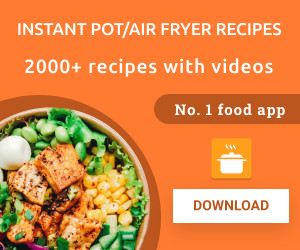Microsoft’s PowerToys utility is a top choice for customizing Windows 11 beyond its default settings. The free tool offers a wide range of features, from window management to image resizing. Once downloaded and installed, users can explore the various modules and customize them as needed.
FancyZones is one such feature that allows users to specify layouts for their windows, bringing order to a cluttered desktop. Users can stack windows in columns, rows, or corners of the screen, making it ideal for widescreen monitors or multiple displays. By holding Shift while dragging a window, users can easily snap it into a zone and adjust zone colors and margins.
Another useful feature is Keyboard Manager, which allows users to remap keys and key press combinations to customize their keyboard shortcuts. This feature expands on the limited customization options available in Windows, giving users more control over their keyboard settings.
Some of the other key tools included in Microsoft PowerToys:
PowerToys Run: A quick launcher utility that enables users to quickly search for and launch applications, files, and system settings with a simple keyboard shortcut.
PowerRename: A bulk renaming tool that provides advanced search and replace functionality for file names, making it easy to rename multiple files at once.
Image Resizer: An extension for the File Explorer that enables users to quickly resize images directly from the right-click context menu.
Color Picker: A tool that allows users to pick colors from any part of their screen and get the color’s hexadecimal, RGB, and other formats.
Shortcut Guide: A utility that displays an overlay of all available Windows keyboard shortcuts when the user holds down the Windows key, helping users learn and remember shortcuts.
File Explorer Add-ons: Enhancements for File Explorer, such as a preview pane for SVG and Markdown files.
Microsoft PowerToys is regularly updated with new features and improvements, making it a valuable toolkit for users looking to customize their Windows experience and increase their productivity.