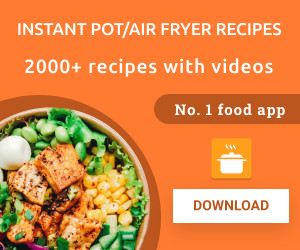Spotify is expanding its AI Playlist feature to Premium users in the US, Canada, Ireland, and New Zealand, allowing them to create personalized playlists using text prompts. The feature, which initially launched in the UK and Australia in April, enables users to turn their creative ideas into custom playlists with ease.
According to Spotify, the AI Playlist feature is designed to help users create playlists that match their unique tastes and preferences. To get started, users can enter a prompt, such as “Indie rock for a summer evening” or “Retro video game soundtracks,” and the AI will generate a playlist based on their listening habits.
If the initial results don’t quite match the user’s expectations, they can refine the playlist by providing additional prompts, such as “more upbeat” or “no electronic tracks.” Spotify says the feature works best with prompts related to genre, mood, or artists, but users can also experiment with more abstract topics like animals, activities, or even colors.
To access the AI Playlist feature, Premium subscribers can navigate to the Spotify mobile app and select “Your Library.” From there, they can tap the + button and choose “AI Playlist” to start generating custom tracklists using the pop-up chat tool. However, the feature is being rolled out gradually, so some users may need to wait for it to become available.