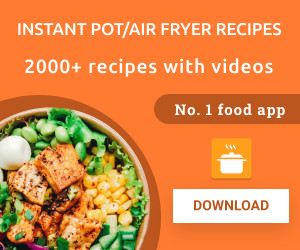Apple has released the fifth developer beta for its upcoming operating systems, including iOS 18, iPadOS 18, and macOS Sequoia. This latest update brings several new features to Safari, including a tool called Distraction Control, which aims to make browsing the web less overwhelming.
Distraction Control is not an ad blocker, but rather a feature that allows users to hide distracting elements on a webpage, such as overlays asking for subscriptions or cookie requests. To use Distraction Control, users can tap the Page Menu button in the Search field and select “Hide Distracting Items.” They can then choose which parts of the page to filter out, and those elements will be blocked on future visits to the same domain.
However, there are some limitations to Distraction Control. It will not permanently remove ads or other dynamic content, and users will need to manually select which elements to hide. Additionally, if a blocked element changes or is updated, it will reappear on the user’s next visit.
Distraction Control also handles GDPR cookie requests in a unique way. If a user chooses to block these requests, the website will be notified that the request was closed without an answer, and will need to proceed accordingly.
The fifth developer beta also includes other new features, such as a redesigned Reader and Highlights, which provides summarized information from a website, and a new Viewer experience that puts videos front and center. The Viewer experience also includes system playback controls, including picture-in-picture.
Users who are interested in trying out the new features and Distraction Control can run the developer beta, but should be aware that it is preview software and may contain bugs or quirks. The iOS 18 beta 5 update requires 7.11GB of storage, and users should make sure to backup their data before proceeding.