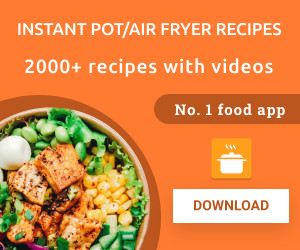If you have an iOS device running on iOS 14 or earlier, follow these steps to prepare for a factory reset. First, go to your device’s Settings and tap on your name. Then, tap on Find My and turn off Find My iPhone. Tap on Apple ID at the top left, go back, and scroll down to the bottom to tap on Sign Out. You will need to enter your password and tap Sign Out again.
To wipe your iPhone, navigate to Settings > General and scroll down to Transfer or Reset iPhone. Tap on Erase All Content and Settings and confirm the action. It may take a few minutes to complete the process.
For Android users, start by backing up your device, removing any MicroSD cards and SIM card, and transferring data from specific apps like WhatsApp and Google Authenticator. Be aware of Factory Reset Protection (FRP), which requires your last Google account login to set up the device after a wipe. Disable FRP by removing all Google accounts from your device’s Settings.
On a Google Pixel, remove accounts by tapping on Passwords and accounts in Settings. On a Samsung Galaxy, go to Settings > Accounts and backup > Manage accounts. Remove each account individually.
To factory reset an Android device, go to Settings > System > Reset options > Erase all data (factory reset) > Erase all data (enter PIN) > Erase all data on a Google Pixel. On a Samsung Galaxy, navigate to Settings > General Management > Reset > Factory Data Reset > Reset > Delete all (enter Samsung account details).
Other Android phones will have similar reset options, but refer to the manufacturer’s website if you can’t locate them.
Once the reset is complete, your device is ready for its next use. Consider repurposing your old device, such as using it as a security camera.