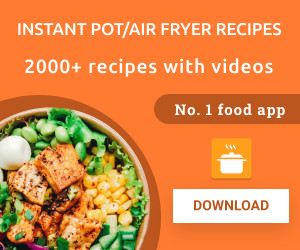If you’re eager to dive into the 1,079 pages of “Infinite Jest,” there’s a way to do it without spending a penny. Instead of buying the book from a local bookstore or online retailer, consider borrowing a digital copy from your local library. With just a library card, an internet connection, and an e-reader, you can start reading the novel from the comfort of your home.
First, make sure you have a library card. If you don’t already have one, visit your local branch to get set up. Some libraries may even provide electronic cards online, so be sure to check their website for details.
Next, download an app like Libby or Hoopla to access your library’s ebook collection. These platforms offer millions of titles that you can borrow and read on your Kindle or other e-reader. Simply browse the catalog, find the book you want, and check it out with a click of a button.
Keep in mind that popular titles may have a waiting list, so be prepared to wait a few weeks or months for certain books. But don’t worry, the app will alert you when the book is available for borrowing.
Once you have your book, you can read it directly in the app or send it to your Kindle for a more enjoyable reading experience. Setting up your Kindle to accept borrowed books is a straightforward process that the app will walk you through.
So, if you’re looking to save some money and enjoy a good read, consider borrowing “Infinite Jest” or any other title from your local library’s digital collection. Happy reading!