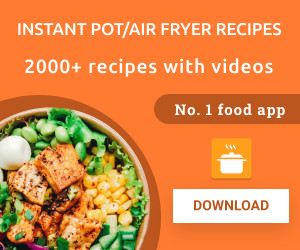0:00
Windows 11 has a feature that displays news articles when you click on the widget icon. These headlines can be overwhelming and disruptive, resembling the worst of internet rage bait. In the past, it was challenging to disable this feature, causing frustration for many users. However, there is now a simple solution to hide the news in Windows 11.
To hide the news in Windows 11, open the Widgets Board on your device and click on the gear icon in the top-right corner. This will open the settings menu, where you can select the “Show or hide feeds” option. This easy process allows you to use the Windows 11 widget area without being bombarded by unwanted news headlines.