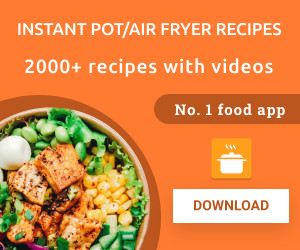Apple has released a firmware update for the AirPods Pro 2, which brings new features to the wireless earbuds, including Siri Interactions and Voice Isolation. With the latest update, users can now take advantage of these features when paired with an iPhone running iOS 18.
Siri Interactions allow users to interact with their iPhone without speaking or reaching for their device. Using machine learning and transformer models, the feature can detect head movements, such as nodding or shaking, to respond to yes or no questions from Siri. This can be useful in situations where hands are full or in a setting where speaking is not possible. The feature has been found to work effectively, recognizing even small head movements.
Voice Isolation is another new feature that uses advanced machine learning to enhance voice quality on calls. The technology isolates the user’s voice, canceling out significant amounts of background noise. During testing, the feature was able to completely eliminate the sound of a noisy fan and running water. The feature can be enabled automatically in the microphone settings, and users can also choose to activate it manually during calls. Voice Isolation will also be supported in FaceTime and third-party apps that use CallKit.
In addition to these features, the update also brings improved gaming capabilities to the AirPods Pro 2. Apple claims that the earbuds now offer the best wireless audio latency for mobile gaming, as well as improved voice quality with 16-bit, 48kHz audio during gaming sessions. The update also includes improvements to Personalized Volume, which adjusts media levels based on environmental conditions and user preferences.
While the update brings several new features, it does not include the previously announced Hearing Aid and Hearing Test features. These features, which will allow the AirPods Pro 2 to function as over-the-counter hearing aids, are expected to be released in a future update this fall.
To download the AirPods Pro 2 update, users can check the version number in the AirPods settings when the earbuds are connected to an iPhone. The latest version number is 7A294. If the update is not already installed, users can trigger it by listening to music for around 30 seconds and then putting the AirPods Pro 2 back in their case. The update will complete automatically, and the AirPods Pro 2 will disconnect when finished.